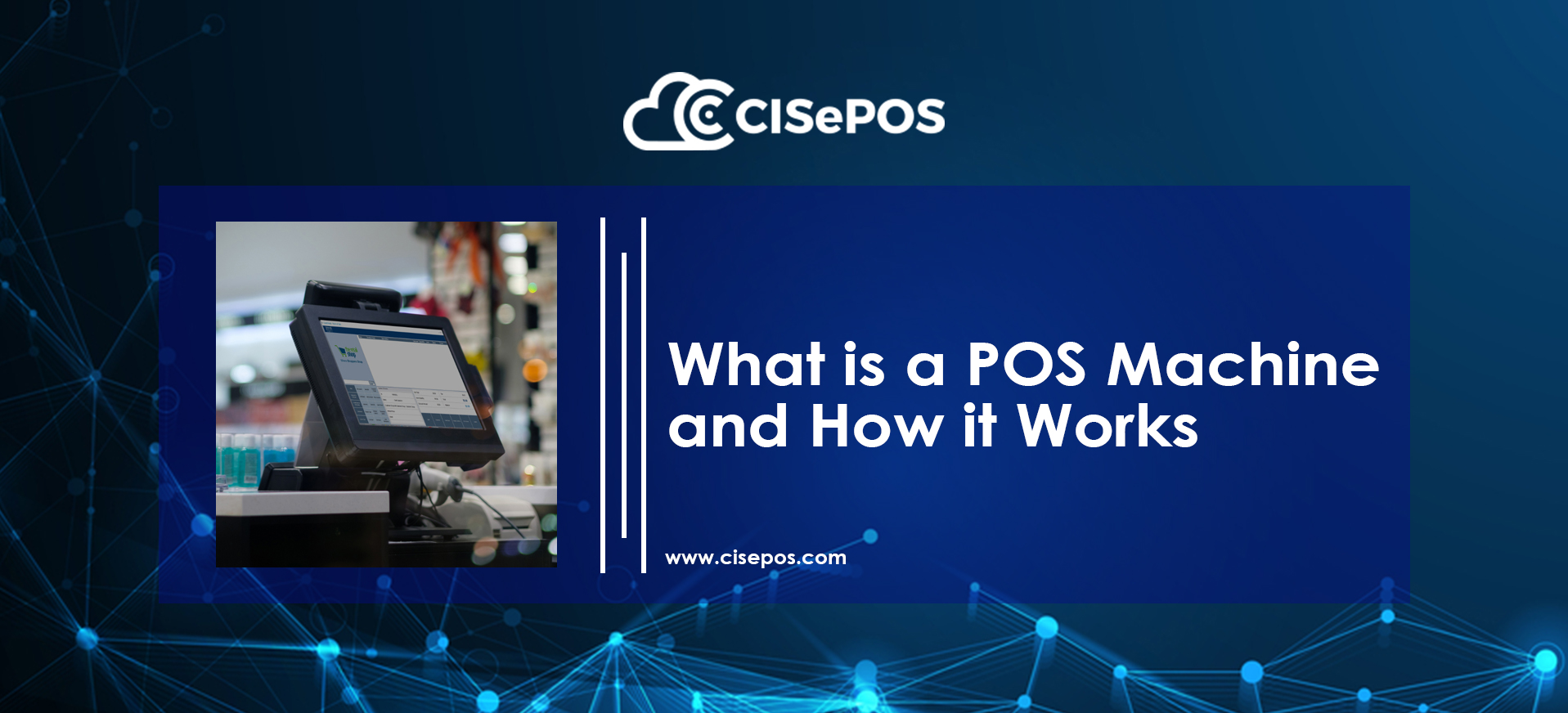
What is a POS Machine and How it Works
A POS machine is an important feature in running a successful business. It makes the order process quick and efficient. The system allows customers to pay for the retailer's products or services. It can be used in-store, at work, or even remotely for online transactions.
As a customer, you may find the process simple. When you buy a product and hand it over to the cashier; they scan the barcode. This will display the amount required to pay for the item. Then the last step is to make the payment to complete the transaction.
This acceptance of payments and transaction procedures is more than it seems. POS counter comes across as a straightforward process. But there is more to it. This article will cover the details of how it operates and its benefits to the business.
What Is A Point Of Sale System?
It is a device that enables retail customers to make purchases. A cash register is an example of a POS. However, they have been mostly replaced with computerized POS terminals. These modern technologies accept credit and debit cards as well as cash. And can be found both in physical stores and as virtual checkout points in online stores.
Additionally, the software for these devices is improving. It now offers features that let retailers track inventory and purchasing trends. Additionally, it ensures cost accuracy and collects marketing data
How does a POS system work?
This system allows your business to take payments from clients and track sales. While it appears simple, The setup can differ based on whether you sell online, have a physical store, or both.
Previously, a POS was referred to as the cash register at a store. Now with modern technology, these systems are completely digital. This allows you to check out a customer from anywhere. All that is required is a POS app and an internet-connected smart device.
1. Customer purchases your goods or services
First, the customer decides to buy your product. If the store is physical then the salesperson will use a barcode to scan and check the price. There are some systems like Square that let you use your device’s camera to scan the items.
In the case of online stores, this purchase happens once the customer is done adding items to their cart and clicks the checkout button.
2. POS calculation
Once the customer has chosen their items, the POS machine calculates the purchase price. The calculation includes sales tax and the discounts applicable (if any). Then the system updates the inventory to show that the item is sold.
3. The customer makes the payment
Once your customer has decided on their items, they proceed to pay for their purchase. They can choose to use a credit card, tap card, debit card, loyalty points, gift card, or cash to complete the payment. After this, depending on the chosen payment method, the customer's bank will need to authorize the transaction.
4. POS transaction is finalized
As you finalize the transaction at the point of sale, you officially complete the sale. This is when you process the payment and create a digital or printed receipt. Finally, you ship or hand your customers the items they bought.
What are the Benefits of Having a POS System?
It offers various advantages that can benefit your business.
- Processing Payments
The main function of this system is to carry out sales every time a customer buys their product. The system allows payment via cash, online payments, credit/debit cards, contactless payments via mobile wallets or UPI, etc.
- Inventory Management
POS comes with inventory management software that keeps you updated with your products and services. The computerized system can connect your inventory with sales data. This way it makes you alert in case of any item on low stock.
- Reports
Point of sale is a valuable tool that helps in gathering important data. This data can add to the growth of your business. For e.g. it can give you insights on your sales data and revenue. This information gives you a clear picture of your business strengths and weaknesses. Hence, helping you to make decisions accordingly.
- Employee Management
This tool lets you know your employees' performance. Your team can use this to check in and check out. This helps you to understand their working hours. Such a feature enables you to track your employee's efficiency to some extent.
- Customer Relationship Management (CRM)
To understand your customers better, POS offers you CRM. These tools let you see the purchasing trends of your clients. You can use this data to personalize your marketing campaigns and sales strategies. As a result, it will make a more joyful shopping experience and lead to increased customer satisfaction.
Recent Posts
- The Major POS Features and Benefits You Should Know
- Difference Between Cloud Pos Vs Traditional Pos
- Best POS System Benefits for Restaurants in Dubai
- Types Of POS Machine
- Restaurant POS System An Easy Way to Optimize Operations
- Where Does A Point of Sale Transaction Take Place
- Most Common Problems with a POS System
- CRM vs POS
- The Rising Importance of POS Inventory Management
- How POS Integration with E-Commerce is Helpful
- POS Inventory Management System - A Guide
- Android-pos-system
- How POS Security Systems Protect Businesses
- Optimizing Retail Operations with Automated Inventory Management
- Decoding the Advantages and Disadvantages of POS Systems in Retail
- Exploring Types of POS Systems for Retail Success
- Efficient Product Catalog Management Strategies for Retail Businesses
- Toast vs Clover: A Thorough Analysis
- The Necessity of POS System in Grocery Stores
- Shopify POS vs Square POS: Examining the Pros and Cons
- Is POS Integration Essential to Survive In Today’s World?
- Finding the Right POS System for Hair Salon
- The Ideal Café POS System
- Is POS Integration Essential to Survive In Today’s World?
- How to Use POS System - A Guide for Beginners
- Experience Excellence: Micros POS System Unleashed!
- Streamlining Payments: Exploring Automatic Data Processing in POS Systems
- Setting Up Your POS System: A Small Business Owner's Essential Guide
- Choosing the Perfect POS System for Your Grocery Store
- The Advantages Of A Food Truck POS System
- Optimizing Retail Inventory Management: Strategies & Tips
- Unlocking the Power of POS Reporting: Strategies & Insights
- What is a POS Machine and How it Works
- Exploring POS Software for Android Tablets: Enhance Your Business Efficiency
- Making Sense of POS Debit Charges: What to Know at Checkout
- Empowering Modern Retail: The Impact of Mobile POS System
- What Exactly is a POS Terminal? Definition and Meaning Explained
- Integrating POS Systems with FBR Invoicing: A Guide
- Upgrade Your Business: Easy POS Installation Tips & Best Practices
- Understanding POS Data Analysis: Implementation Guide
- Enhance Customer Loyalty: POS Loyalty Program Basics
- Hotel Point of Sale Systems: Features and Benefits
- Effective POS Campaign Strategies for Boosting Sales
- Gym POS Systems: Boost Management and Member Experience
- Boost Efficiency: Cloud-Based Customer Management Tips
- What is an electronic payment? How to use them
- Essential POS Security Tips to Protect Your Business
- Listing Management Software for POS: Simplify Sales
- Guide To The Best iPad POS Systems For Efficient Sales
- Customize Your POS System: Tailored Solutions for Business
- Pharmacy POS Systems: Manage Prescriptions & Inventory Easily
- Understanding Chargebacks: A Guide for POS Users
- POS vs EPOS: Key Differences and Benefits Explained
- What Are Contactless Payment Solutions?
- Top Retail KPIs to Track for Success with Your POS System
- How to Pass Credit Card Fees to Customers with POS Systems
- POS Wireless System: Simplify Payments with Advanced Tech
- How to Get PCI Compliance for Your POS System: A Complete Guide
- What Is NFC Mobile Payment and How Does It Work?
- Kitchen Display Systems (KDS): How They Enhance POS Efficiency
- What is PCI Compliance for POS Systems? A Complete Guide
- How to Increase and Compute Inventory Turnover Ratio
- How Does Barcode Work: Benefits and Uses
- Cash Register vs POS System: Key Differences Explained
- What is an Offline POS System?
- Multichannel Inventory Management: Sell More, Stress Less
- What is Shrink in Retail? Causes, Prevention, and Solutions
- How to Liquidate Inventory Quickly and Profitably
- QR Code Inventory Management Software: Features & Benefits
- Payment Gateway vs. Payment Processor: Difference Explained